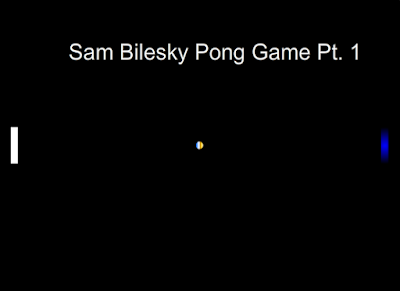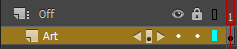2. The assignment that I struggled with the most was the Motion Script in Adobe Animate. Making the GIF wouldn't be hard for me now, but I had just started using motion guide, and I couldn't make anything right. I restarted that project 3 times, and struggled the whole time.
3. Sam is a top-tier student. During class, he constantly demonstrated work of the highest quality, he is always on task, and he is a role-model for his classmates. He joined IT over a month late, but not only managed to catch up, but to do so with no impact on his quality of work. During the JavaScript, he want above and beyond in all of his projects, creating intractable animations when a drawing was required, for example. It was a pleasure to have him in my class, and I look forward to teaching him again.