Tools
I used 7 different tools to create this piece of art. The pen tool, text tool, line tool, rectangle tool, oval tool, polystar tool, pencil tool. With the pen tool, I created the line behind the big box. With the text tool, I wrote in my name. With the line tool, I created lines. With the rectangle tool, I created rectangles and squares. With the oval tool, I created circles and ovals. With the Polystar tool, I made triangles, tri-stars, and hexagons. With the pencil tool I drew lines.
Animations
To get a perfect loop in my animation, I did one simple thing. After I finished my animations, I went to my first frame and copied it. After I copied the frame, I went to the last frame and pasted the frame. Doing this, I made the first frame identical to the last, thus making it a perfect GIF.
Motion Guide

The City

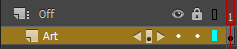







No comments:
Post a Comment